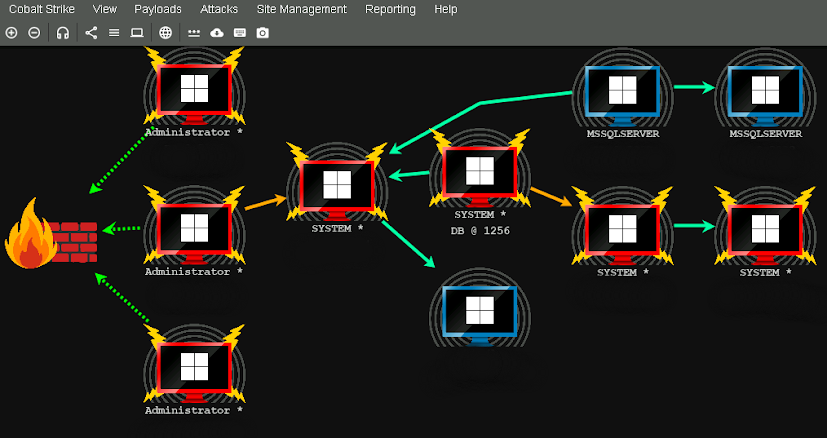CRX Collection Workflow: A Practical Guide

2024 was quite the year for me, I moved across the country (again) and even got engaged. It has been nearly a year since I last wrote anything on my blog, so I figured there was no better time than this chilly Saturday afternoon to share something I have been working on over the past few days. I was honestly struggling to choose a topic, especially after so many exciting projects in the last year. In the spirit of keeping my posts short and digestible, I decided to focus on a workflow I created (and had help with!) for threat-hunting malicious extensions, along with some of the challenges I have faced. Hunting for a CRX Resource In late December, security teams around the globe scrambled when security vendor Cyberhaven discovered one of its extensions had been compromised, primarily targeting Facebook ad accounts. As of this writing, 36 malicious extensions have been identified on extensiontotal.com . As an intelligence analyst, I’m always seeking more data. My first questio...